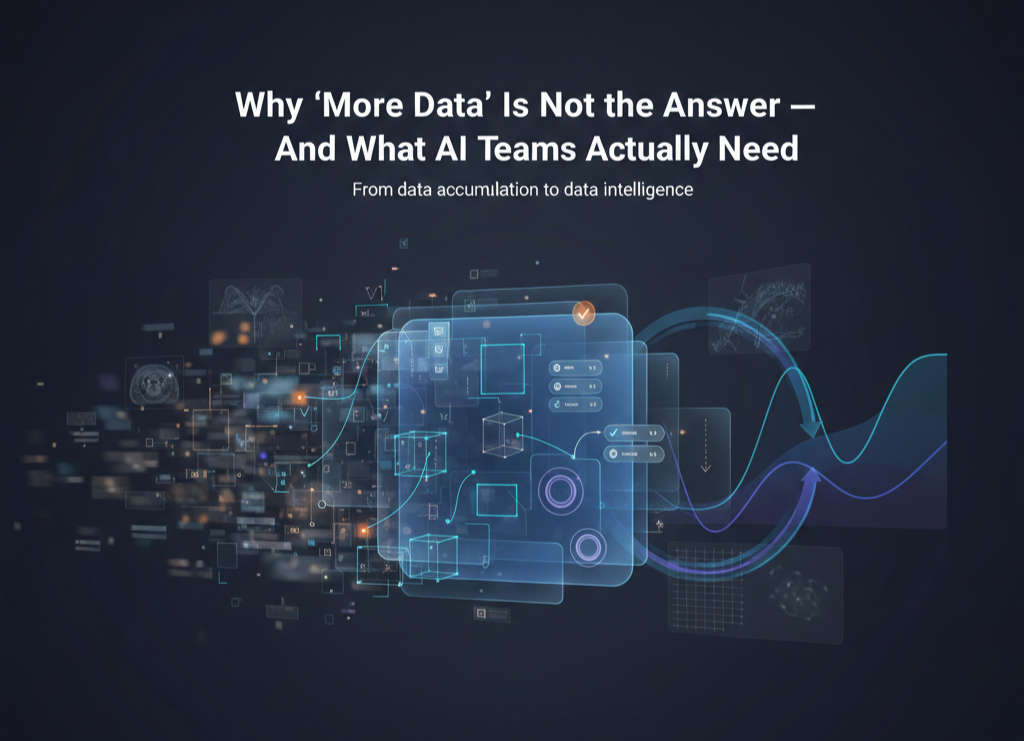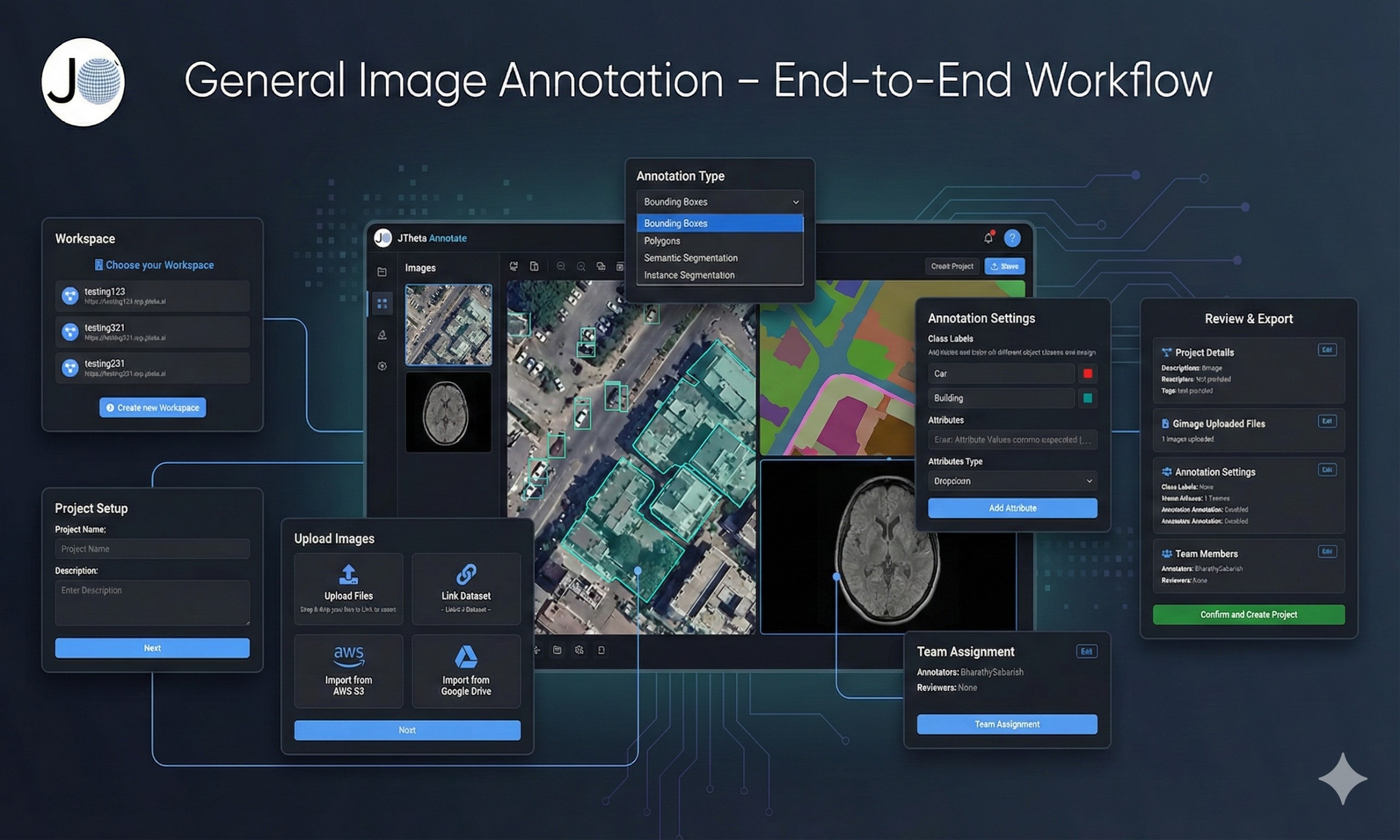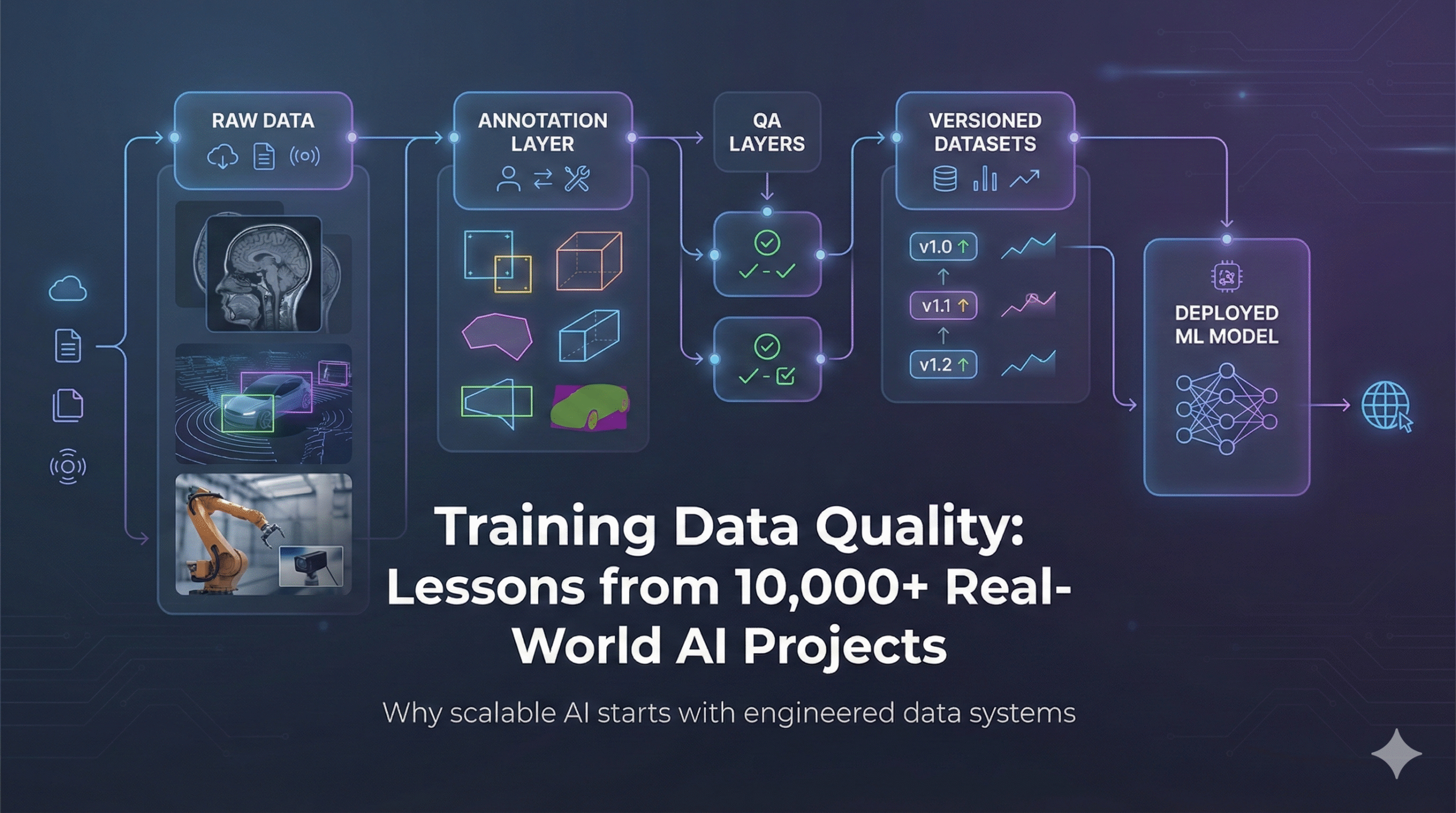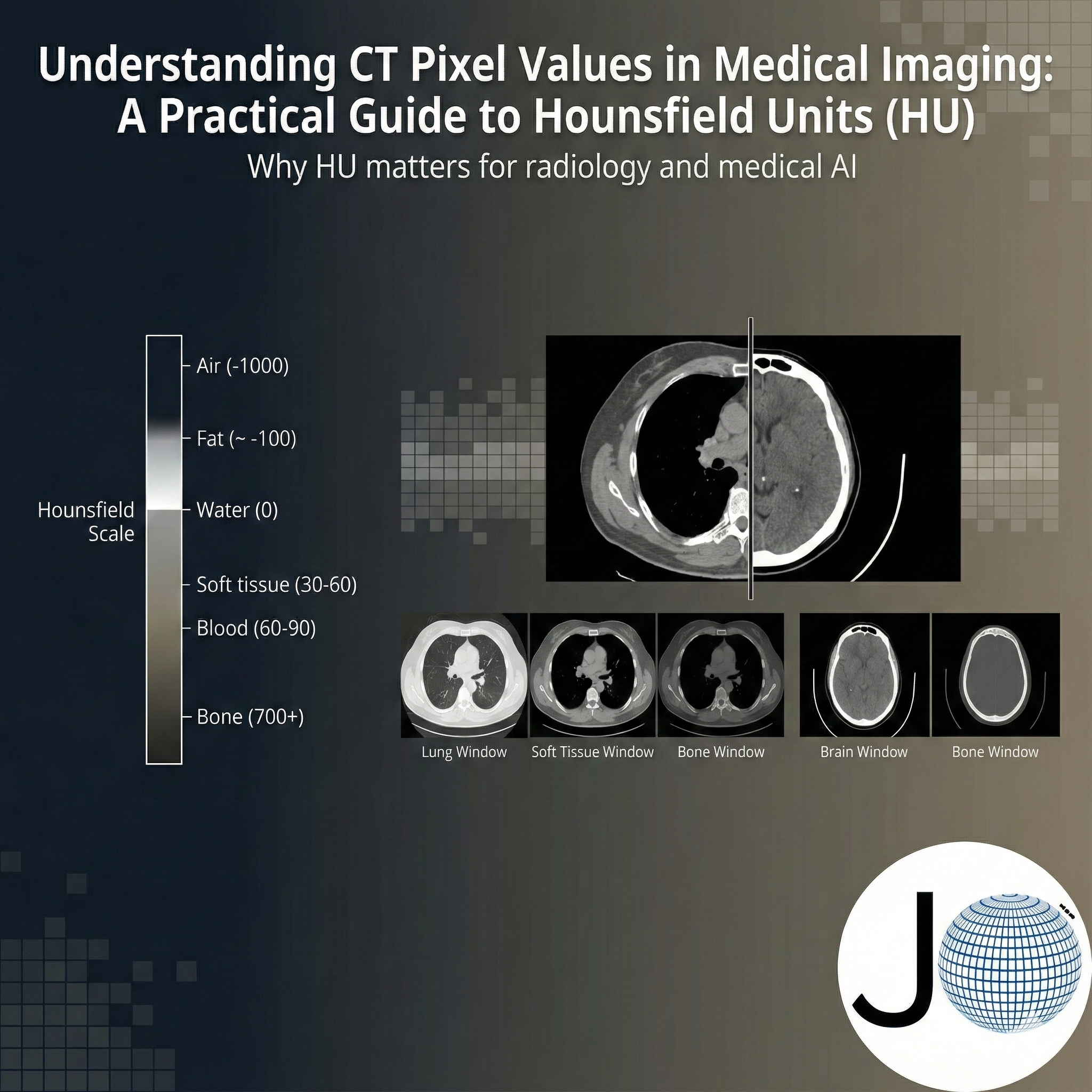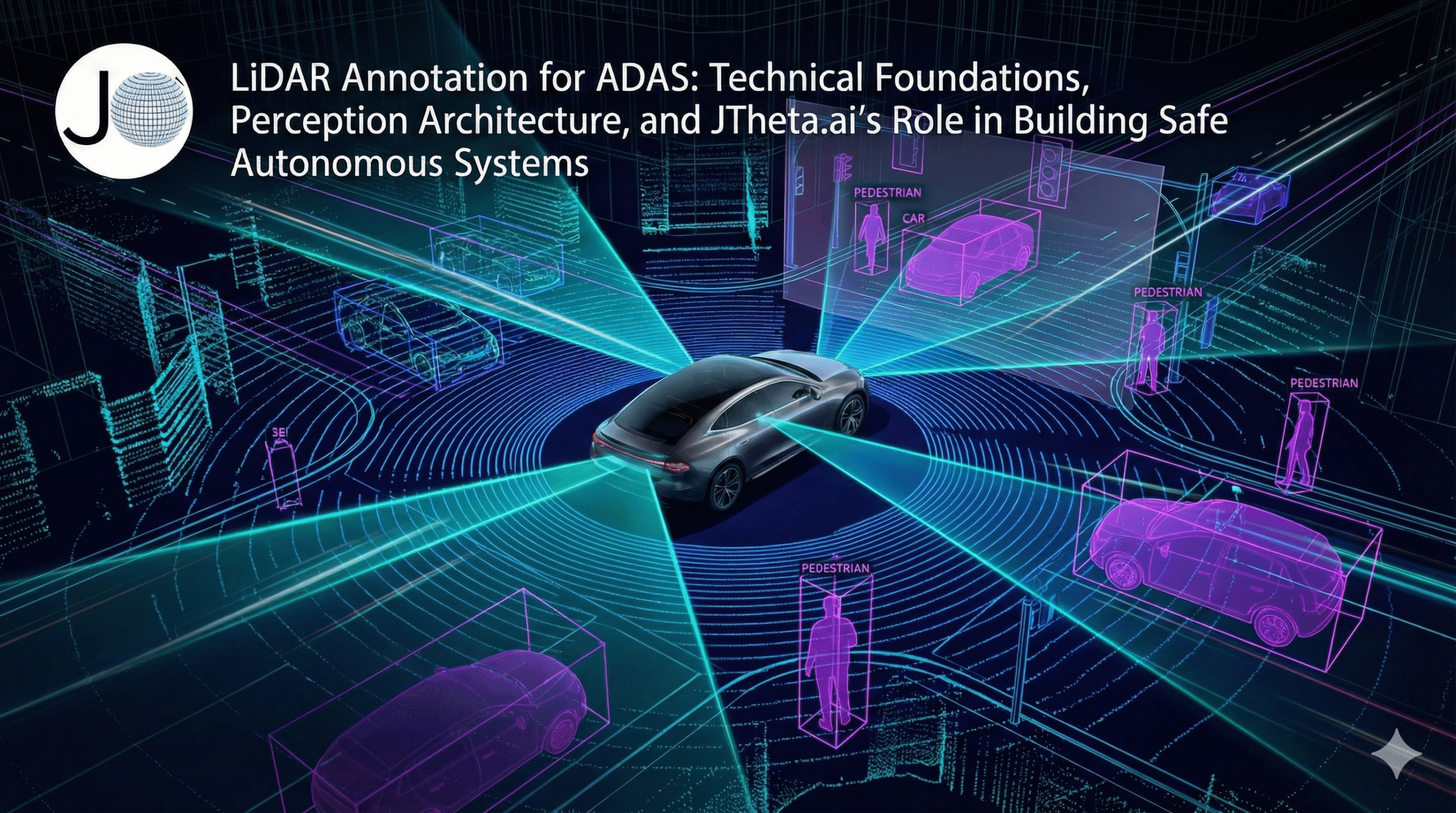Why “More Data” Is Not the Answer — And What AI Teams Actually Need
In applied AI, “collect more data” is the default response to performance issues — but it’s increasingly wrong. Drawing on real-world deployments, this article explains why data signal quality, not data volume, determines whether AI systems scale reliably.